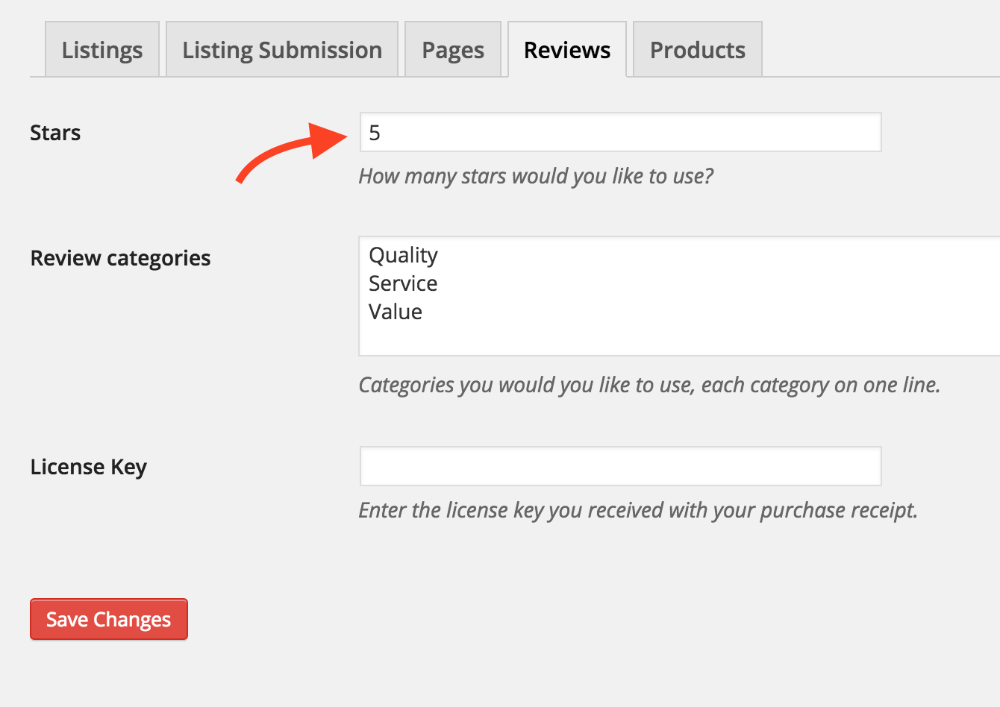This article requires WP Job Manager – Reviews to be installed and activated.
To change the amount of stars that display in the review area simply visit “Listings > Settings > Reviews”. Once here you can change the number of stars that displays by changing the number in the “Stars” field.