Note:
This option is only currently available in our Listify theme.
You can add a Notification Icon for your Primary Menu. This will show an Icon that directs users to the Message Dashboard.
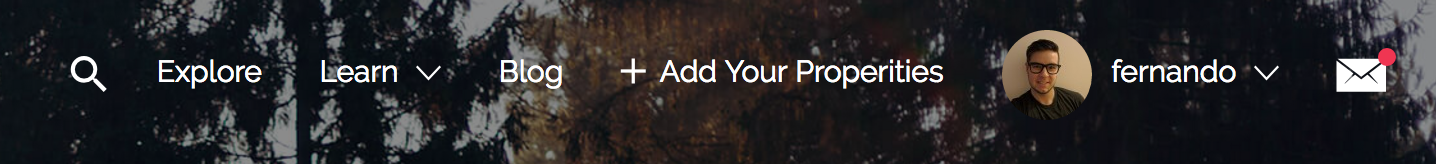
To add a Notification Icon for your Message Dashboard, follow the below steps:
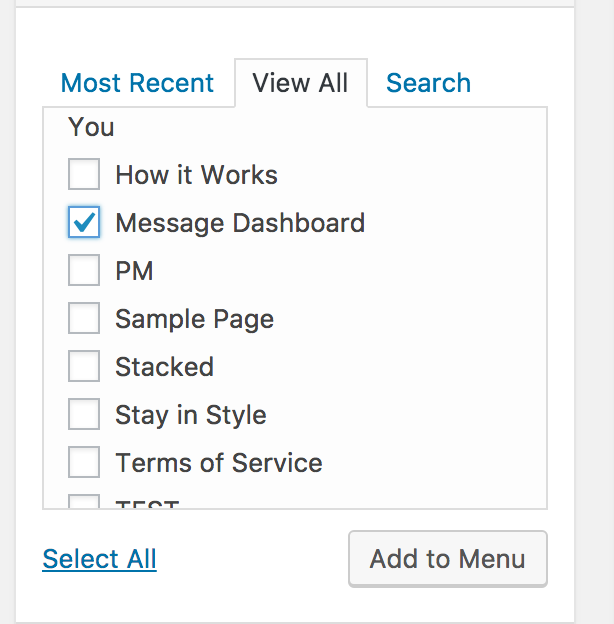
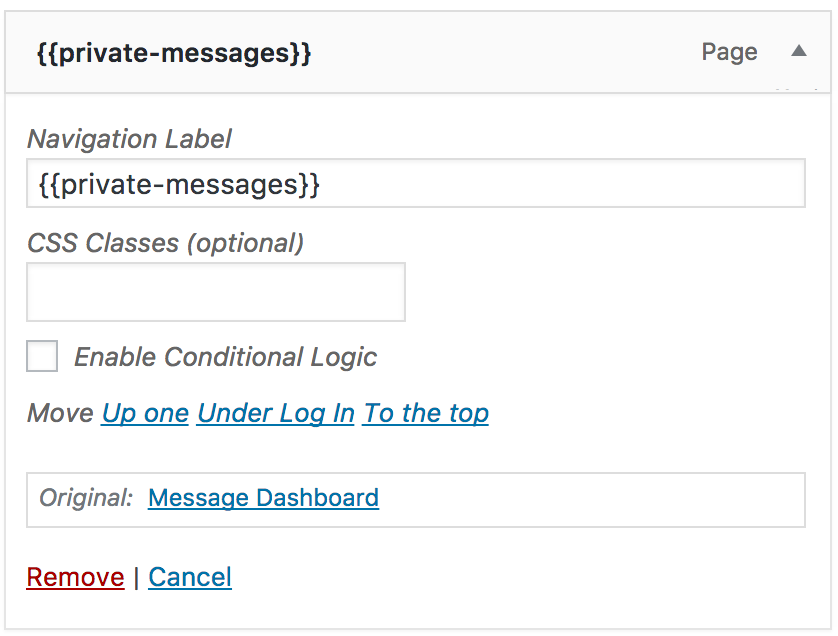
This Icon can be added to the Primary, Secondary, or Tertiary menu locations.
